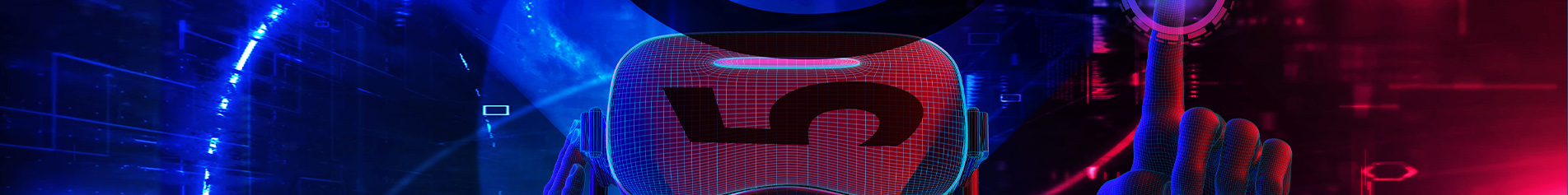MySQL8.0重置密码与错误:ERROR 1045 (28000)
2020-09-26 08:15:43
卿卿小孩
32
错误信息:
[root@VM_0_5_centos ~]# mysql -u root -p Enter password: ERROR 1045 (28000): Access denied for user 'root'@'localhost' (using password: YES) [root@VM_0_5_centos ~]# mysql -u root -p
解决方法:
[root@VM_0_5_centos ~]# systemctl stop mysqld.service #关闭MySQL [root@VM_0_5_centos ~]# echo "skip-grant-tables" >> /etc/my.cnf #启动mysql时不启动授权表 [root@VM_0_5_centos ~]# systemctl start mysqld.service #启动MySQL [root@VM_0_5_centos ~]# mysql -uroot -p Enter password: #直接回车 Welcome to the MySQL monitor. Commands end with or \g. Your MySQL connection id is 7 Server version: 8.0.21 MySQL Community Server - GPL Copyright (c) 2000, 2020, Oracle and/or its affiliates. All rights reserved. Oracle is a registered trademark of Oracle Corporation and/or its affiliates. Other names may be trademarks of their respective owners. Type 'help;' or '\h' for help. Type '\c' to clear the current input statement. mysql> use mysql; #进入MySQL库 Reading table information for completion of table and column names You can turn off this feature to get a quicker startup with -A Database changed #修改密码(msyql5.7.9之后使用authentication_string加密,放弃了passwd字段和passwd()函数),本示例新密码为qingqing! mysql> update user set authentication_string='qingqing!' where user='root' Query OK, 0 rows affected (0.00 sec) Rows matched: 1 Changed: 0 Warnings: 0 mysql> exit #修改成功之后退出 Bye [root@VM_0_5_centos ~]# sed -i '$d' /etc/my.cnf #删除追加的 Byeskip-grant-tables [root@VM_0_5_centos ~]# mysql -uroot -p Enter password: #输入新密码本示例新密码为qingqing! Welcome to the MySQL monitor. Commands end with or \g. Your MySQL connection id is 8 Server version: 8.0.21 MySQL Community Server - GPL Copyright (c) 2000, 2020, Oracle and/or its affiliates. All rights reserved. Oracle is a registered trademark of Oracle Corporation and/or its affiliates. Other names may be trademarks of their respective owners. Type 'help;' or '\h' for help. Type '\c' to clear the current input statement.
标签:
MySQL